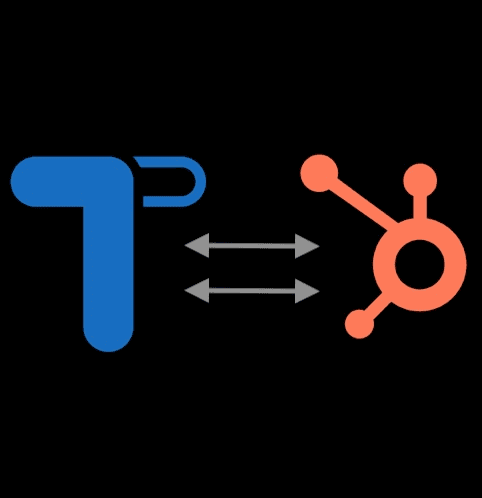How to connect HubSpot to Teambase in a few clicks
Teambase
Apr 25, 2024
Integrating your Teambase projects with HubSpot provides a seamless way to utilize your existing ESP and customer data while leveling up your GTM planning and content creation for your team. Get started with a free teambase account to connect your HubSpot account today
Follow the step by step instructions to quickly and easily connect HubSpot to your team!
Navigate to your Team page by clicking on your team name in the left nav
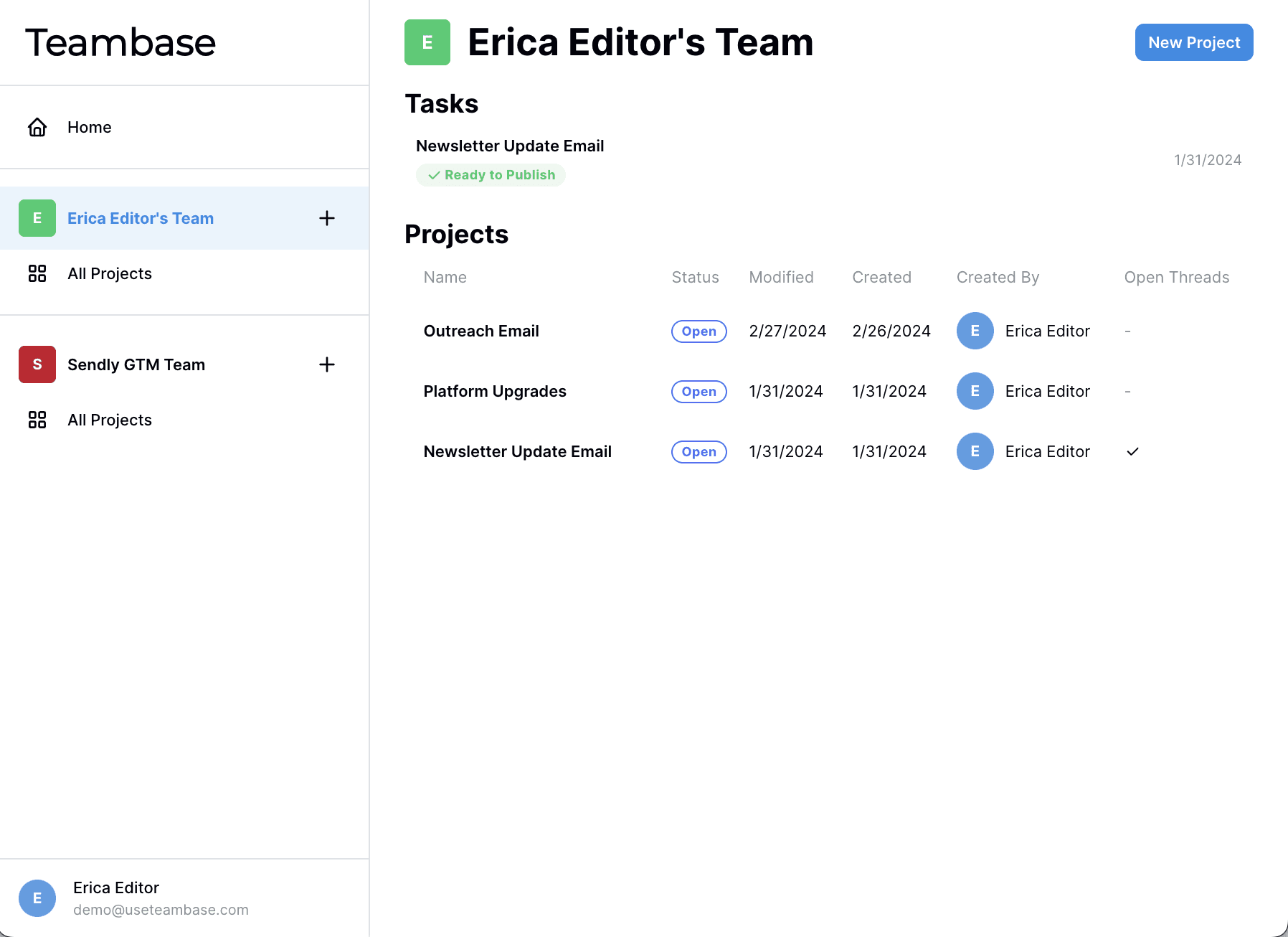
Click your team name to open your team settings. Note that this is only available to team owners and admins.

Click the “Integrations” tab then click “Connect” on the HubSpot card

Follow the HubSpot prompts and select your HubSpot account
After completing the rest of HubSpot’s questions, you’ll be redirected back to Teambase and your account will be successfully connected to HubSpot

That’s it! 🎉
Now, each time you publish a project in Teambase you’ll see the email copy in HubSpot enabling you to send emails directly from your ESP.
If you haven't already, sign up for a teambase account today! Join our community on LinkedIn, Facebook and X.